


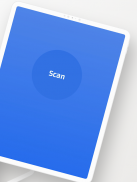
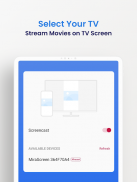






Smart TV Cast pour Miracast

Description de Smart TV Cast pour Miracast
Libérez la puissance de la diffusion smartTV et de la technologie de partage d'écran avec l'application innovante Screen Share ! Découvrez la magie transparente du partage d'écran lorsque vous diffusez votre téléphone Android sur un grand téléviseur ou un moniteur. Avec la fonction d'affichage sans fil de Miracast, vous pouvez profiter d'un tout nouveau niveau d'interaction avec des jeux, des vidéos, des images et d'autres contenus captivants.
Protégez vos yeux d'une exposition excessive aux rayons nocifs en utilisant les capacités de partage d'écran de Screen Share. Plongez dans une superbe mise en miroir d'affichage qui étonnera vos pairs et vos frères et sœurs.
Si vous êtes à la recherche de la meilleure application miroir qui connecte sans effort votre appareil mobile à votre téléviseur, ne cherchez pas plus loin que l'affichage sans fil de Miracast. Notre technologie d'application de mise en miroir exceptionnelle permet un transfert sans faille du contenu vidéo entre les appareils Wi-Fi, même lorsque vous êtes hors ligne. Diffusez des films, des séries et d'autres vidéos à tout moment, n'importe où dans le monde avec cette remarquable application de partage d'écran.
Comment utiliser SmartTV Cast Pro+ :
✔ Connectez votre smartphone et TV/moniteur au même réseau Wi-Fi
✔ Activez l'affichage de la diffusion sur votre téléviseur ou votre moniteur
✔ Activez l'affichage sans fil sur votre téléphone ou votre tablette
✔ Donnez l'autorisation requise pour le casting
✔ Recherchez un appareil et créez une paire pour commencer à diffuser
Casting SmartTV et partage d'écran : plus qu'une simple application de lecteur de casting !
Contrairement aux autres applications de lecteur de casting, Miracast va au-delà des expériences de partage d'écran ordinaires. Notre technologie avancée de mise en miroir d'écran connecte sans effort votre téléphone et votre téléviseur en quelques secondes, projetant votre petit écran sur un plus grand pour une expérience vraiment unique !
Améliorez vos présentations et réunions d'affaires avec les remarquables capacités de mise en miroir intelligentes de Miracast. Qu'il s'agisse de présenter des vidéos, des photos, des jeux, des livres électroniques ou tout autre contenu, la fonction de partage d'écran de Miracast vous permet de les afficher tous sur un écran sans fil.
Libérez le potentiel de l'affichage multi-écran avec Miracast. Que vous souhaitiez diffuser sur la télévision depuis votre téléphone ou trouver une application de mise en miroir TV tout-en-un exclusive, la fonctionnalité de mise en miroir intelligente de Miracast est le choix parfait. Notre application prend en charge divers appareils tels que les téléviseurs intelligents, les ordinateurs portables et les PC, permettant aux utilisateurs de se connecter et de partager leurs écrans sans effort.
Principales caractéristiques de l'application :
Profitez d'une interface interactive et centrée sur l'utilisateur.
Découvrez un affichage fluide avec des widgets intuitifs.
Mettez en miroir votre écran de manière transparente avec l'application de mise en miroir avancée.
Partagez votre écran en temps réel avec une vitesse et une qualité exceptionnelles.
Diffusez sans effort votre téléphone sur un téléviseur intelligent ou un PC.
Prend en charge plusieurs langues, dont l'anglais, le français, l'espagnol, l'allemand, etc.
AVANTAGES PREMIUM :
Notre diffusion SmartTV et notre application de partage d'écran offrent des fonctionnalités premium si vous souscrivez un abonnement. Ces fonctionnalités incluent;
✔ Qualité vidéo 4k
✔ Widget de partage d'écran
✔ Connexion 3x plus rapide
✔ Supprimer les restrictions publicitaires
✔ Beaucoup plus
Doublez le plaisir de votre contenu préféré en dupliquant votre smartphone sur un téléviseur ou un PC avec partage d'écran. Adoptez la révolution de l'affichage sans fil et débloquez de nouvelles possibilités !

























